NEED HELP?
USER DASHBOARD
Your users dashboard gives you an overview on how your Trust/Charity page and facility listing pages are performing.
From your dashboard you can:
- Create account
- Update user account details
- Change address details.
- Add and edits both trust/charity listings and facility listings (Enhanced listing package required).
- Order campaign packages and products.
- Supply campaign content, images, logos and more.
- View statistics about how your listings are being viewed.
- Update your general account details
Create account
To create an account simply click the Register button or visit https://www.communityactive.org/my-account
All you need to initially provide is your email address, an email will automatically be sent to you with your login details.
Update account details
Once logged in you can click the Account Details link to update and add more details to your profile.
It’s recommended that you change your Display Name to your Trust or name as this is publicly viewable in some areas of the website.
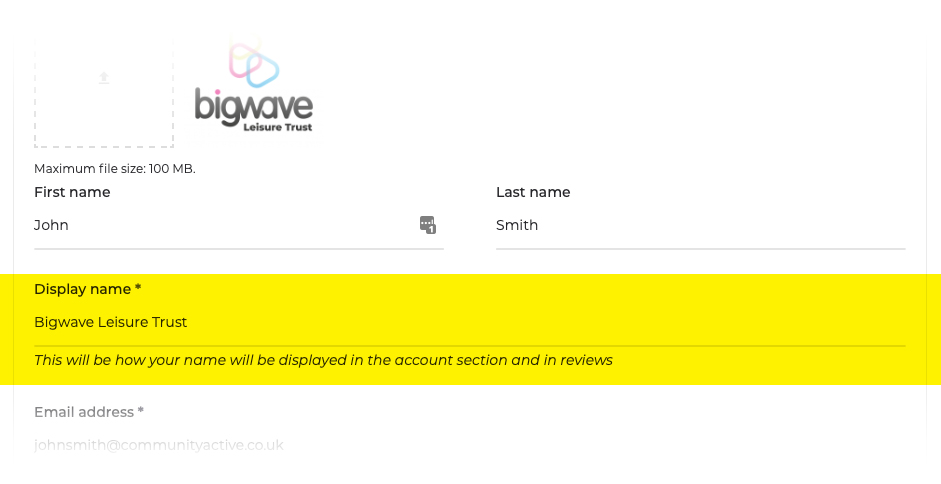
update address detals
To ensure any orders you place are billed and delivered to the correct location you can update both of these addresses from your Dashboard.
Simply click the Addresses link and then select which address you’d like to update. Once you’ve updated the details, please ensure you click save address to return to the dashboard.
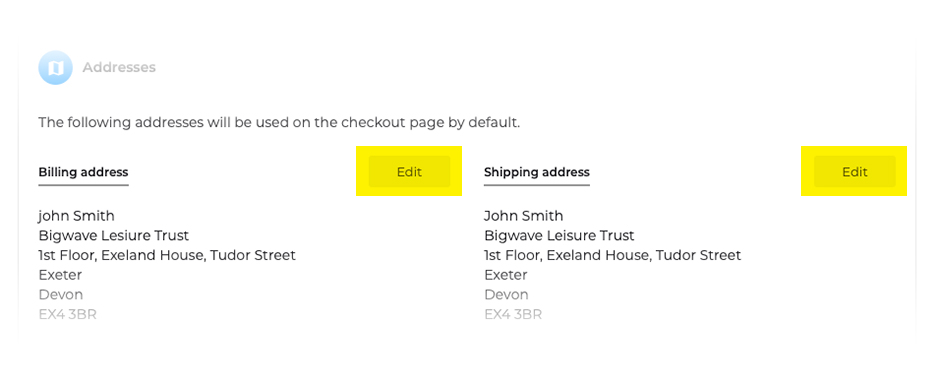
ADD TRUST / CHARITY LISTING
There are two types of listings you can create on the Community Active Hub, these are Trust Listings or Facility listings.
Any Leisure & Cultural Trust or Charity can post a FREE listing, however if you would like to list your facilities, you will need to upgrade to our Enhanced listing.
With an Enhanced listing you can create individual listings or every facility you operate, these can then be connect to your Trust or Charity page showing your community everything you offer.
We recommend you start by adding your Trust/Charity listing.
ORDER PRODUCTS
COMING SOON…
SUPPLY YOUR CAMPAIGN CONTENT
COMING SOON…
Statistics
COMING SOON…
